- 10 February 2021
- SEO
When did you last have your health check-up? Chances are, that’s six months back or past year.
If you take good care of health, you will not feel sick and will always be healthy.
Apply this same concept of taking care of your website’s SEO. Now answer this question – When was the last time you had done a full SEO check of your brand’s website?
It will not be surprising to hear ‘never’ or ‘years ago’ to answer this question. It can be tough to stay updated with new SEO rules and algorithm changes. It’s not necessarily impossible to keep up with these changes.
One can say that as regular health check-ups keep you healthy and fit, likewise, regular SEO check-ups will keep your website error-free.
Why is SEO Check Necessary for My Website?
An SEO check is a brief overview of the search engine activity done on your website or blog. It’s merely an SEO audit which measures your current SEO strategy and checks whether it is working or not, at last, identifies the area of improvement.
But why is it important to check the SEO performance?
SEO audits are beneficial because:
- Protect you from Google Penalties
- Help you in understanding whether your SEO strategy will hit your goals or not
- Discover new opportunities for improving your SEO strategy
Ultimate SEO Check: 5 Steps for a Healthy Website
Now let’s dive into the heart and soul of how to conduct an SEO check. That’s why you are reading this blog, right?
To conduct SEO audits and know where you stand at the website ranking, you need to do these five things.
1. Check Backlink Profile
Backlinks are the fundamental of SEO; you are aware of this fact, right? These are considered as one of the powerful offsite ranking factors in the search engine algorithm.
But why are these backlinks crucial for the SEO audits? Simply, because these are used as the reputation tool of Google.
In simple words, no one wants to associate with nasty guys in their life; likewise, you will not want to use the website with spam links.
Are using bad links with a bad reputation on your website? If yes, then your site and that bad link will be equal in the eyes of Google. In return, your website will get a lower ranking and have minimum search visibility.
To clean the backlink profile of your website, look at the
- Domain Authority – Strive for the backlinks from the site which have a DA score of 40+.
- Page Authority – Strive for the backlinks from the URL which have a PA score of 40+.
- Website Itself – Is it relevant to your topics? If the page you are linked with mentions your topics, if not, get rid of it!
2. Check Website’s Loading Speed
Site speed is another crucial factor that decides the ranking of your URL.
Google aims to show the most relevant results with the highest quality. Does a website that takes 2+ minutes to load will not fit this criterion?
Research shows that faster the website loads, happier its users will be, improving user experience and reducing operating cost.
Your site will take longer to load because you are uploading more files as time passes.
To improve page speed, you could
- Delete unnecessary files
- Compress the images of website
- Delete unnecessary code from the site
3. Check Website Content for Duplication
Check that the onsite content of your website is not duplicate.
How may you end up with duplicate content? Worried about this? It can occur when:
You accidentally make a copy of the entire page
A competitor may have copied your text word-to word on another website.
The punishment for both is that you will get a Google penalty and avoid the penalty of changing the content.
To identify and fix duplicate content, use these handy tools
- Copyscape
- Grammarly
- Plagspotter
Scan your website with these tools, and if the result of the scan shows duplicate content, then change it.
4. Check Broken Links
When a page gets redirected, deleted, or doesn’t exist, then that’s called a broken link on your website and this will damage your website’s SEO strategy.
Wondering why? That’s because they impact the user experience: the most prized possession of Google. If users visit your website and keep hitting on the error pages, they will surely get frustrated.
Use the HTTP header status checker to find the broken links of your website. The result of the website scan will show the list of internal links and a fancy HTTP status code that will explain each page’s status.
Most common HTTP status code is:
- 404 – Not found – The page on your website is not accessible.
- 301 – The original URL of your website has been redirected to another page.
- 200 – Good – The webpage of your site is loading the way it should.
5. Check URL Structure
Are you aware of the fact that the URL of your website affects your site ranking?
Simply because Google’s give preference to short URLs as they are easy to understand and crawl. Shorter your website URLs are, better will the chances of ranking in a search engine.
Tips for creating optimized URLs:
- If possible, don’t use numbers
- Use focus keyword
- Keep it short and simple
While changing the URLs, you always need to redirect the old URL to the new URL, if not then your site will end up with broken links.
How Often Should You Do an SEO Audit?
Once you have read through this list to clean your SEO strategy, your job is not done.
SEO checks are not a one-time task. As Google algorithm is continuously changing and your site is constantly developing, add the task of SEO Check in your to-do list every six months.
Once you have completed the SEO check-up of your website, your site will be healthy and help you become a champion in the SERPs.
Want to grab the coveted number one spot in SERP, then avail SEO services of Unibiztec.